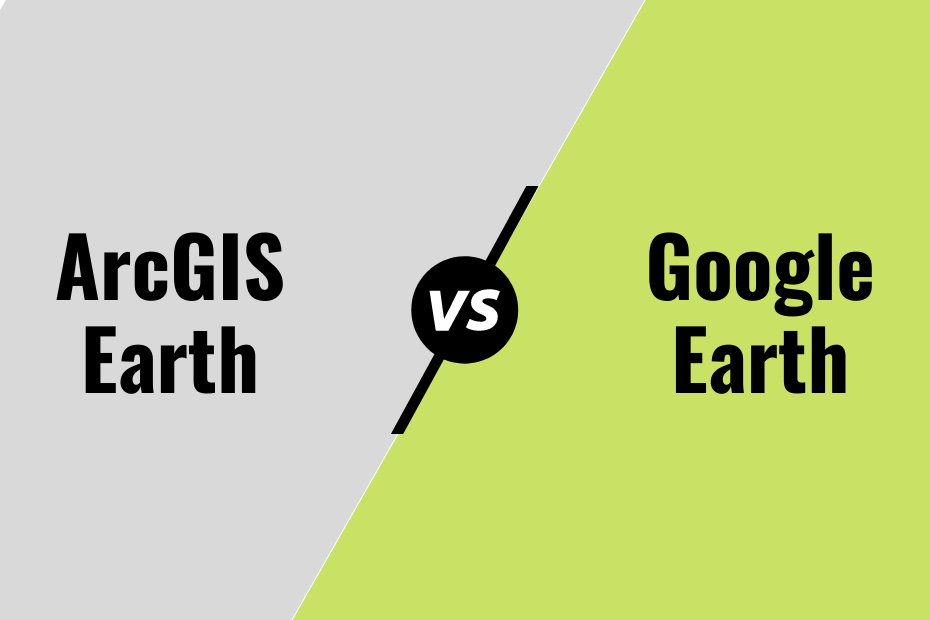ArcGIS Earth was designed for those who want to use maps and data to predict the future. ArcGIS Earth is best for those who want to visualize, edit KML and data on 3D Globe.
Google Earth is best for those who need a map of the world, find particular places in the world, or find geographical information about anywhere in the world.
ArcGIS Earth
ArcGIS Earth was designed for GIS analysts and business intelligence professionals who need to visualize their data in 3D through models and spatial analysis tools.
Google Earth
Google’s mapping platform is used by everyone, that want to show off their latest developments to travelers looking for their way around town.
Introducing Google Earth and ESRI ArcGIS Earth
ArcGIS Earth and Google Earth are two platforms that can be used to visualize earth satellite imagery.
ArcGIS Earth is a platform that was created by ESRI and it has some distinctive features which differentiate it from other Earth Software.
For example, ArcGIS Earth has a wide variety of data sources that can be imported into the software. These data sources include aerial photos, satellite images, government data, and other open-source formats etc.
Another key feature of ArcGIS Earth is its ability to provide the user with new 3D visualizations as well as can connect with ESRI REST Services.
The platform’s user interface also provides users with many tools which allow them to customize their maps and customize features on their map such as adding different types of labels or changing the colour scheme for their map.
How ArcGIS Earth and Google Earth Compare to Each Other
ArcGIS Earth provides a real-time 2D/3D viewer, which presents aerial imagery in 3D space with aerial photos displayed on top of it.
Google Earth is an open-source 3D mapping platform that allows users to navigate the earth’s many surfaces from street level all the way to outer space.
ESRI ArcGIS Earth vs Google Earth
Here is the comparison of ESRI ArcGIS Earth Vs Google Earth:
Features | ESRI ArcGIS Earth | Google Earth |
Platform Availability | Free for Windows, Android and iOS platform | Windows, Linux, Mobile and even Web Based |
Create Geometry | Create Placemarks and geometry features. | Yes, Point, Line & Polygon features can be created. |
Save & Share Images | Yes | Yes |
Data Formats | Display KML File, KMZ, Shapefiles and other Open-Source Formats. | Yes |
API Services | Esri REST Services - including features, map and images. | No |
Basemap | ESRI Basemap | No |
Usage | Can use Online and Offline | Only Online |
How To Download and Install ESRI ArcGIS Earth: Step By Step Video Tutorial
Below is the step by step video tutorial on Downloading & Installing ESRI ArcGIS Earth on Windows 10:
Conclusion: The Verdict on Which Application You Should Use
Which service you should use depends on your needs. If you are looking for a free application, then go with Google Earth. If you are looking to transition to ESRI Software, then ESRI ArcGIS Earth is suitable.
FAQ: ArcGIS Earth Vs Google Earth
Is ESRI ArcGIS Earth free?
Yes, ArcGIS Earth is free to use on windows and on mobile platform – Android & iOS. ArcGIS Earth is an earth visualization tool that provides 3D maps, satellite imagery, and other datasets for viewing.
Can I work in Offline Mode In ArcGIS Earth
Yes, You can Use ESRI ArcGIS Earth in Online and as well in offline mode.