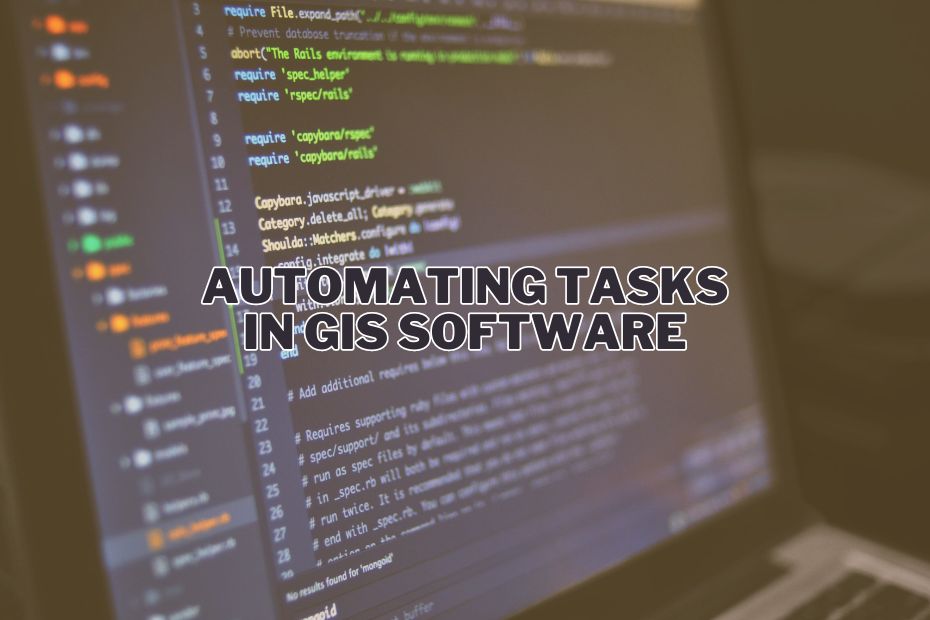Automating tasks in GIS software can be a game-changer, saving you time, reducing errors, and boosting your overall productivity. This blog post will delve into the exciting world of automation, exploring various tools and techniques to streamline your GIS workflows.
Benefits of Automation in GIS:
Starting your journey with automation in Geographic Information Systems (GIS) can significantly boost your productivity and the quality of your work. Here’s a beginner-friendly overview of the key benefits automation brings to GIS:
1. Increased Efficiency
- What it means: By automating repetitive tasks, such as data entry, spatial analysis, or data conversion, you can save a considerable amount of time. This efficiency gain means you can allocate more of your focus and energy towards tackling complex analyses or strategic decision-making processes that require human insight.
- Impact for you: You’ll find that you can accomplish more tasks in less time, making your GIS projects more efficient and allowing you to take on additional work or deepen your analysis.
2. Reduced Errors
- What it means: Manual processes are prone to human error, especially when they involve repetitive tasks. Automation reduces the need for manual input, thereby lowering the chances of mistakes in data analysis and management.
- Impact for you: The results you produce will be more accurate and reliable, which is crucial for making informed decisions based on your GIS data.
3. Improved Consistency
- What it means: Automation ensures that every step of your workflow is performed in the same way every time. This standardized approach is particularly beneficial when you’re applying specific methods and analyses across multiple datasets or projects.
- Impact for you: Your work will have a consistent quality, making it easier to compare data and results across different projects or time periods. This consistency is key to maintaining high data quality and integrity.
4. Better Time Management
- What it means: With automation taking care of the time-consuming tasks, you’ll find yourself with more time to devote to activities that add greater value to your projects, such as strategic planning, in-depth analysis, or professional development.
- Impact for you: You’ll be able to manage your projects more effectively, meeting deadlines with ease and achieving a better work-life balance. This improved time management can lead to higher job satisfaction and opportunities for career advancement.
Popular Software and Tools:
- ArcGIS Pro: Utilize ModelBuilder, Python scripting with ArcPy, and ArcGIS API for Python to automate workflows.
- QGIS: Leverage Processing Toolbox algorithms and Python plugins for automation.
- FME: Integrate data from diverse sources and automate complex transformations with visual workflows.
- Python Scripting: Learn the basics of Python and use libraries like Pandas and GeoPandas for advanced automation.
Common Tasks To Automate:
- Data Download and Processing: Automate the download and cleaning of regularly updated datasets.
- Spatial Analysis: Automate routine spatial analyses like buffer creation, proximity analysis, and overlay operations.
- Map Creation and Reporting: Generate automated maps with specific symbology and layouts based on predefined criteria.
- Quality Control and Validation: Automate data quality checks and error detection.
Common Automation Techniques:
Automating tasks in Geographic Information System (GIS) software refers to the process of using programming languages, scripts, or built-in functionalities to execute repetitive or complex tasks without the need for manual intervention.
This automation improves efficiency, accuracy, and productivity in GIS workflows by minimizing human error and saving time. Here are several key aspects and methods of automating tasks in GIS:
1. Scripting and Programming Languages:
Languages like Python, R, and JavaScript are commonly used for automation in GIS. Python, with libraries such as ArcPy (for Esri’s ArcGIS suite) and PyQGIS (for QGIS), is particularly popular due to its simplicity and powerful capabilities in spatial data manipulation and analysis.
2. Model Builder Tools:
GIS software often includes graphical tools that allow users to construct and execute workflows visually. Esri’s ArcGIS ModelBuilder and QGIS’s Graphical Modeler are examples where users can drag and drop different GIS operations into a canvas and connect them to create automated workflows.
3. Batch Processing:
This involves executing the same operation or series of operations on multiple datasets or layers at once. Both commercial and open-source GIS platforms provide mechanisms for batch processing, significantly reducing the time required to perform repetitive tasks.
4. Custom Plugins and Extensions:
For more specific or advanced automation needs, users can develop custom plugins and extensions. These are especially useful for tasks that are unique to particular projects or that are not adequately addressed by existing tools and scripts.
5. Scheduling Tasks:
Automation can also include scheduling tasks to run at specific times or intervals. This is useful for tasks that need to be run periodically, such as data updates, backups, or routine analyses. Tools like Windows Task Scheduler or cron jobs in Linux can be used in conjunction with scripts to automate these scheduled tasks.
6. APIs and Web Services:
Many GIS tasks can be automated through the use of APIs (Application Programming Interfaces) and web services. This is particularly relevant for tasks involving data from web sources, cloud-based GIS platforms, or integrating GIS functionalities into other applications.
Automating tasks in GIS not only streamlines workflows but also opens up new possibilities for spatial analysis, data management, and decision-making. It requires a combination of GIS knowledge, programming skills, and an understanding of the specific tasks to be automated.
Getting Started with Automation:
Getting started with automation in GIS involves a strategic approach to identify, learn, and implement automation techniques that enhance efficiency and accuracy. Here’s a detailed guide on how to embark on this journey:
1. Identify Repetitive Tasks
- Objective: The first step is to recognize and list down the tasks that are repetitive and time-consuming. These could range from data entry, spatial analysis, data conversion, or updating datasets to generating regular reports.
- Method: Review your daily and weekly tasks, and note which ones are repetitive or similar in nature. Pay special attention to tasks that seem mundane but necessary, as these are prime candidates for automation.
- Benefit: Identifying these tasks helps in prioritizing which processes to automate first, aiming for the most time-saving and error-reducing benefits.
2. Choose the Right Tool
- Objective: Once you’ve identified the tasks to automate, the next step is selecting the appropriate tools or software that best fit your needs and skill level.
- Options: Consider tools like Python for scripting with ArcPy in ArcGIS or PyQGIS in QGIS for spatial data manipulation. If you’re not ready to dive into coding, GUI-based tools like ArcGIS ModelBuilder or QGIS Graphical Modeler might be suitable.
- Factors to Consider: Your choice should be influenced by the complexity of the tasks, the level of automation desired, and your comfort with programming. Budget constraints might also play a role, as some tools are open-source and free, while others require licenses.
3. Learn and Experiment
- Objective: Acquiring the necessary skills and knowledge to automate GIS tasks effectively.
- Resources: Utilize a plethora of online resources such as tutorials, documentation, online courses, and community forums dedicated to GIS automation. Sites like Stack Overflow, GIS Stack Exchange, and official software documentation are invaluable.
- Approach: Start by learning the basics of the tool or programming language you’ve chosen. Experiment with small, non-critical tasks to apply what you’ve learned, and gradually increase the complexity of your projects.
- Community Engagement: Participating in forums and communities can provide insights into common pitfalls and innovative solutions, accelerating your learning process.
4. Start Simple
- Objective: Begin your automation journey with simpler, less complex tasks to build confidence and skill.
- Strategy: Identify tasks that have a clear, straightforward process for automation. This could be anything from automating the process of converting CSV files to shapefiles or setting up automated data backups.
- Progression: As you become more comfortable with the tools and scripting, gradually take on more complex automation projects. This approach helps in understanding the nuances of automation while minimizing the risk of errors.
- Documentation and Sharing: Document your workflows and share your successes and challenges with the community. This not only helps others but also improves your understanding of the processes involved.
By following these steps, you can systematically approach automation in GIS, enhancing your productivity and allowing more time for complex spatial analysis and decision-making. Automation is a journey of continuous learning and improvement, with each step building upon the previous one.
Additional Tips:
- Document Your Work: Clearly document your scripts and workflows for future reference and maintainability.
- Version Control: Use version control systems like Git to track changes and revert to previous versions if needed.
- Test Thoroughly: Test your automated scripts rigorously before deploying them in critical workflows.
- Share and Collaborate: Share your scripts and experiences with the GIS community to promote collaboration and learning.
Conclusion: Automating Tasks In GIS Software
Automating tasks in GIS software offers numerous benefits for both individual users and organizations. By embracing automation, you can work smarter, not harder, achieving greater results in less time. So, take the plunge, explore the tools and techniques, and unlock the power of automation in your GIS workflows!
Further Exploration:
- ArcGIS Pro Geoprocessing Python Tutorial: https://learn.arcgis.com/en/projects/automate-a-geoprocessing-workflow-with-python/
- QGIS Python Plugins: https://docs.qgis.org/latest/en/docs/pyqgis_developer_cookbook/plugins/index.html
- FME Desktop: https://www.safe.com/
- OpenDroneMap: https://m.youtube.com/watch?v=I95A1EKG8I0
Remember, automation is a journey, not a destination. Start exploring, experiment, and unlock the full potential of your GIS software!